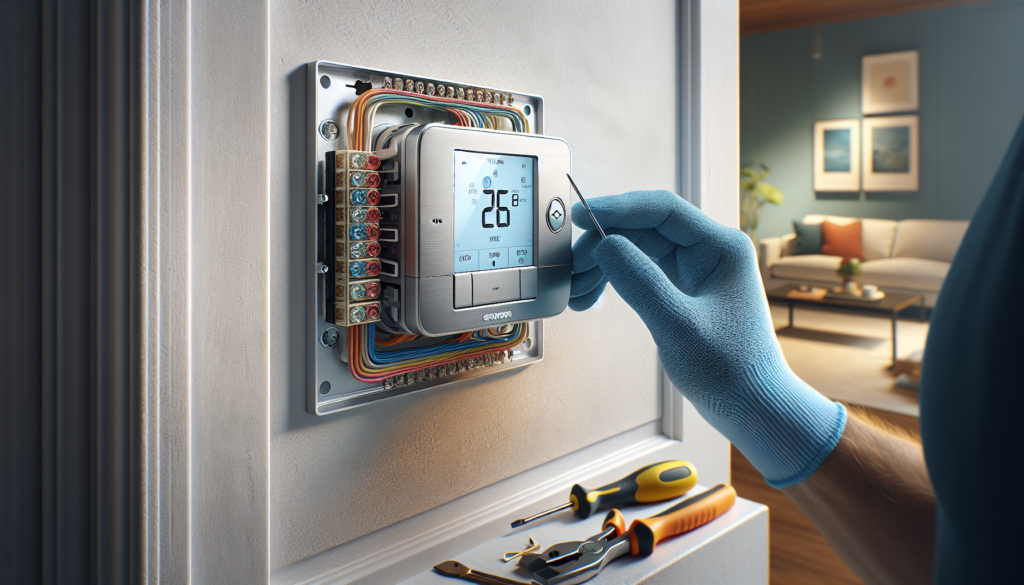Table of Contents
Introduction:
How to Install Emerson Thermostat: A Step-by-Step Guide Below…
Installing an Emerson thermostat can significantly improve home comfort and energy efficiency. These advanced devices offer precise temperature control, along with features like dehumidification and humidification to maintain optimal indoor air quality. Homeowners looking to upgrade their HVAC system often choose Emerson thermostats for their reliability and user-friendly interface.
This guide will walk readers through the process of how to install an Emerson thermostat step by step. It covers the necessary tools and materials, preparation steps, wiring instructions, and mounting procedures. Additionally, it explains system configuration, including setting up auxiliary heat and understanding LED indicators. By following this comprehensive guide, users can successfully install their new Emerson thermostat without the need for professional assistance, saving time and money while gaining better control over their home’s climate.
Tools and Materials Needed:
List of Required Tools
To install an Emerson thermostat successfully, homeowners need to gather the following tools:
- Phillips head screwdrivers: One large and one small (micro-tip)
- Flat blade screwdrivers: One large and one micro-tip
- Hand or power drill with a 3/16-inch drill bit
- Wire strippers
- Level (optional)
It’s important to note that the small Phillips head screwdriver is crucial for removing the small screws that secure the thermostat to the wall . Before beginning the installation process, it’s advisable to test the screwdrivers to ensure they fit the screws on the existing thermostat .
Materials Checklist
In addition to the tools, homeowners should ensure they have the following materials:
- Emerson thermostat (purchased separately)
- Batteries (typically included with the thermostat)
- Mounting screws (usually provided with the thermostat)
- Drywall anchors (if needed)
- Wire labels or a camera to document existing wiring
Before starting the installation, it’s crucial to verify that all necessary items are present in the thermostat package . Additionally, taking a picture of the existing wiring configuration can be helpful for reference during the installation process .
When selecting a location for the new Emerson thermostat, consider the following guidelines:
- Mount the thermostat approximately 5 feet (1.5 meters) from the floor
- Choose a wall section without hidden pipes or ductwork
- Ensure the room temperature stays within the operating limits of 32°F to 122°F (0°C to 50°C)
- The room’s humidity should be within 0% to 95% relative humidity, non-condensing
Avoid mounting the thermostat near windows, on outside walls, or close to doors leading outside. Also, keep it away from direct light sources, heat sources, and supply registers to prevent false readings .
By gathering all the necessary tools and materials beforehand, homeowners can ensure a smooth installation process for their new Emerson thermostat.
Preparing for Installation:
Turning Off Power
Before beginning the installation process, it’s crucial to ensure safety by disconnecting the electric power to the system. This step helps prevent electrical shock and potential equipment damage . Homeowners should locate the main fuse or circuit breaker box and turn off the power supply to the thermostat and HVAC system .
Removing Old Thermostat
Once the power is off, the next step is to remove the existing thermostat. This process typically involves the following steps:
- Remove the front cover of the old thermostat .
- Loosen the screws holding the wall plate to the wall .
- If there’s a separate wall mounting plate, remove both the thermostat and the mounting plate .
Before disconnecting any wires, it’s essential to identify and label each wire connected to the old thermostat . This step is crucial for proper installation of the new Emerson thermostat. Homeowners can use the following methods to document the wiring:
- Label each wire with the corresponding letter from the old thermostat .
- Use wire labels or a camera to document the existing wiring configuration .
- Record the color of each wire and its corresponding terminal on a table (often provided in the thermostat manual) .
After labeling, carefully disconnect the wires from the old thermostat one at a time . If the thermostat doesn’t easily detach from the wall, homeowners can use a flat-head screwdriver or a butter knife to gently pry it open . Some thermostats may have pins on the side that need to be released .
It’s important to note that forcing or prying on the thermostat incorrectly can cause damage to the unit . If unsure about the removal process, it’s advisable to consult the thermostat’s instruction manual or look up the specific model online for guidance .
By following these steps, homeowners can safely prepare for the installation of their new Emerson thermostat, ensuring a smooth transition from the old system to the new one.
Wiring the Emerson Thermostat:
Identifying Wires
Before beginning the wiring process, it’s crucial to identify the existing wires correctly. Homeowners should start by taking a picture of the current wire connections for reference . This step is essential as wire colors may vary, and the focus should be on the terminals to which each wire is connected .
The most common wire colors and their corresponding functions in a thermostat system are:
- Red (R): Power wire, connected to the R terminal for 24V power
- White (W): Heating wire, typically connected to W or W1 terminal
- Green (G): Indoor fan wire, connected to the G terminal
- Yellow or Blue (Y): Cooling wire, connected to the Y terminal
- Black or Blue (C): Common wire, also known as the C wire
- Orange or Dark Blue (O/B): Reverse valve for heat pumps
It’s important to note that some systems may have additional wires for multi-stage heating (W2) or cooling (Y2) . If the existing system doesn’t have a C wire, there are alternative solutions available, such as repurposing the G wire or using an adapter .
Connecting Wires to Terminals
Once the wires are identified, the next step is to connect them to the appropriate terminals on the Emerson thermostat. Here’s a step-by-step guide:
- Turn off the power to the HVAC system at the circuit breaker or the system switch .
- Remove the old thermostat from its base plate, being careful not to damage the wires .
- If using a common wire kit, install the directional diode as per the manufacturer’s instructions .
- Label each wire using the provided wire labels or by referencing the photo taken earlier .
- Connect the wires to the corresponding terminals on the Emerson thermostat:
- R or RC: 24 VAC power
- C: Common wire (if available)
- W/E: Heating stage 1 or heat pump auxiliary/emergency heat
- Y: Compressor stage 1
- G: Fan relay
- For systems with additional features, connect the following wires if applicable:
- W2: Heating stage 2 or heat pump auxiliary/emergency heat stage 2
- Y2: Compressor stage 2
- O/B: Changeover relay for heat pumps
- DHM: Dehumidification relay
- HM: Humidification relay
- Ensure all connections are secure by gently tugging on each wire .
- If there are any unused wires, cap them off with wire nuts to prevent short circuits .
When connecting the wires, it’s important to pay attention to any specific instructions provided by Emerson for the particular thermostat model. Some models may have slight variations in terminal labeling or additional features that require specific wiring configurations .
By carefully following these steps and referring to the thermostat’s manual, homeowners can successfully wire their Emerson thermostat, preparing it for the final stages of installation and configuration.
Mounting the Thermostat:
Attaching Backplate
Before mounting the Emerson thermostat, it’s crucial to ensure that the power to the HVAC system is disconnected at the main fuse or circuit breaker . This step prevents electrical shock and potential equipment damage during installation.
To begin the mounting process:
- Remove the thermostat from its base plate carefully, avoiding any force or prying that could damage the unit .
- Use the base plate as a template to mark the mounting hole locations on the wall .
- Drill two clearance holes in the wall using a 3/16-inch drill bit .
- If the existing holes are too large or don’t allow for a snug fit, use the provided plastic wall anchors to secure the base .
- Feed the thermostat wires through the rectangular hole between the terminal blocks in the wall plate .
- Fasten the base plate to the wall using the mounting screws, ensuring it’s level for esthetic purposes .
Securing Thermostat to Wall
Once the backplate is securely attached, follow these steps to complete the installation:
- Connect the labeled wires to the appropriate terminals on the base plate .
- Push any excess wire into the wall and plug the hole with fire-resistant material, such as fiberglass insulation, to prevent drafts from affecting thermostat operation .
- Align the thermostat carefully with the base plate .
- Use the quick connect feature to fasten the thermostat to the wall plate. Ensure the retention tabs on the wall plate align with the retention slots on the thermostat .
- Gently press the thermostat onto the wall plate until a clicking sound is heard. If it doesn’t click easily, avoid using excessive force to prevent damage .
For Emerson thermostats with an adaptor plate assembly, such as the Comfort-Set 70 series:
- The adaptor plate allows for horizontal thermostat mounting, regardless of junction box orientation .
- The wall cover plate can be used to conceal junction boxes, wall damage, or old thermostat markings .
By following these steps, homeowners can successfully mount their Emerson thermostat, ensuring proper installation and optimal performance of their HVAC system.
Configuring Thermostat Settings:
Initial Setup
To begin configuring the Emerson thermostat, users should first set the current time and day. This process typically involves the following steps:
- Press the “Time” button once to display the hour.
- Use the up and down arrow buttons to set the correct hour.
- Press “Time” again to display the minutes.
- Adjust the minutes using the arrow buttons.
- Press “Time” once more to set the day of the week.
- Use the arrow buttons to select the correct day .
After setting the time and day, press “Run/Hold” to display the correct time, day, room temperature, and set point temperature .
Programming Temperature Schedule
Emerson thermostats allow users to program heating and cooling schedules for optimal comfort and energy efficiency. The process for programming these schedules is as follows:
- For heating programs:
- Move the system switch to “Heat.”
- Press the “Program” button once to enter the weekday program mode .
- Use the arrow buttons to set the desired temperature for the first heating period.
- Press “Time” to adjust the start time for this period .
- Repeat these steps for the remaining heating periods (typically four per day).
- For cooling programs:
- Move the system switch to “Cool.”
- Follow the same steps as for the heating program to set cooling temperatures and times .
Many Emerson thermostats offer the flexibility to program different schedules for weekdays and weekends. After setting the weekday schedule, users can press “Program” to access weekend programming options .
Some models allow for more advanced configurations, such as:
- Setting different schedules for each day of the week .
- Configuring the thermostat for two or four periods per day .
- Adjusting fan operation during each period .
To save energy, users can take advantage of the Energy Management Recovery feature. When enabled, this function starts temperature adjustments early to reach the desired setpoint at the programmed time .
For dehumidification and humidification control, advanced settings allow users to set specific humidity levels. These settings typically range from 40% to 80% for dehumidification and 20% to 60% for humidification .
By carefully configuring these settings, users can ensure their Emerson thermostat provides optimal comfort while maximizing energy efficiency in their home.
Conclusion:
Installing an Emerson thermostat has a significant impact on home comfort and energy efficiency. This guide offers a step-by-step approach to install these devices, covering everything from necessary tools to wiring instructions and system configuration. By following this comprehensive guide, homeowners can set up their new Emerson thermostat without professional help, saving money while gaining better control over their home’s climate.
To wrap up, the installation process involves turning off power, removing the old thermostat, connecting wires, mounting the new device, and configuring settings. This guide aims to empower homeowners to upgrade their HVAC systems confidently. With proper installation and programming, Emerson thermostats can provide precise temperature control and improved indoor air quality, making them a valuable addition to any home.
FAQs:
1. How do I install a thermostat if it’s my first time?
To install a thermostat, start by turning off the power to your HVAC system to ensure safety. Next, remove your existing thermostat and carefully separate and label each wire. If your system requires a C-wire and it’s not present, you’ll need to install one. Proceed to install the new thermostat base and connect the wires according to the instructions. Finally, mount the new thermostat on the wall and restore the power. Always check for any additional wiring tips provided with your thermostat model.
2. How can I identify the different wires on my thermostat?
Thermostat wires are typically color-coded to indicate their function. The red wire (R) is used for power. The white wire (W) controls the heating function, while the yellow wire (Y) connects to your air conditioning compressor. An orange wire (O) usually handles the reversing valve control for heat pumps. The green wire (G) is connected to the fan. Lastly, the blue or black wire (C) serves as the common wire, providing continuous power to the thermostat.
3. How do I configure an Emerson thermostat?
To set up an Emerson thermostat, refer to the specific model’s user manual for detailed instructions. This typically involves programming your desired settings via the thermostat interface, where you can set temperature preferences for different times and days according to your schedule.
4. What is the typical wiring configuration for a thermostat?
The standard wiring configuration for a thermostat includes several key connections: the W wire attaches to your heating system, the Y wire, which is yellow, connects to your air conditioning compressor. The G wire, green in color, links to the fan. The red wires, Rc and Rh, provide the power source for the thermostat. Ensure to connect each wire correctly according to these guidelines.
Share this content: